How to change your font size
Here's how to change the size of text, images, and apps in Windows 10.
To change your display in Windows 10, select Start > Settings > Ease of Access > Display. To make only the text on your screen larger, adjust the slider under Make text bigger. To make everything larger, including images and apps, choose an option from the drop-down menu under Make everything bigger.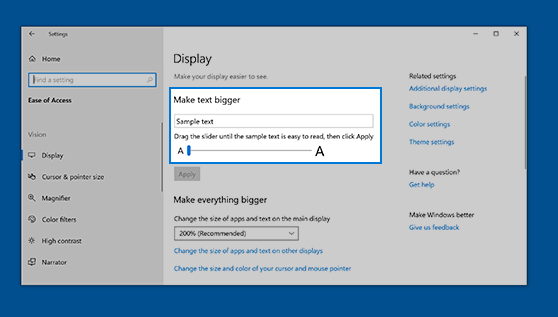
For windows 7:
1. Right click on the desktop and select Screen Resolution.
2. Click "Make text and other items larger or smaller"
3. Select a percentage: Smaller, Medium or Larger (100, 125 or 150 percent) and click Apply.
4. Log off and on again (or restart the computer).
Related Articles
If Your OK and Cancel Buttons Disappear from Certain Screens in the System. You May Have Adjusted Your Font Size on the Screen.
Note this screen. The ok and cancel buttons are missing at the bottom: This issue can be resolved by resetting the display pitch size as follows: Display: If you increase this beyond 100 percent the screen buttons won't show.How to Create/Edit models
"Models" are what we call the templates that format the documents our customers print. When you print a proof of service, the system takes a model which is written in code, and adds the information from your order. For example, when you print a ...How to Load Special Fonts to Your Computer
Tristar Software uses certain special fonts to save on coding and to create documents that look more professional. In certain cases you may not have those fonts loaded on your computer. You will know you need to install the fonts if you see the ...How to Load Models
Each Tristar system has a component called models. We use models to produce documents including proofs and subpoenas and invoices. If your format is not correct on some form, please send us a PDF of the output with notes on what needs to change. Once ...How to Submit a Ticket
Tristar's ticket submission system can be found here: https://desk.zoho.com/portal/tristarsoftware/signin#myarea Create your credentials and log in. When submitting a ticket to Tristar we need information to understand the issue. If you are having ...